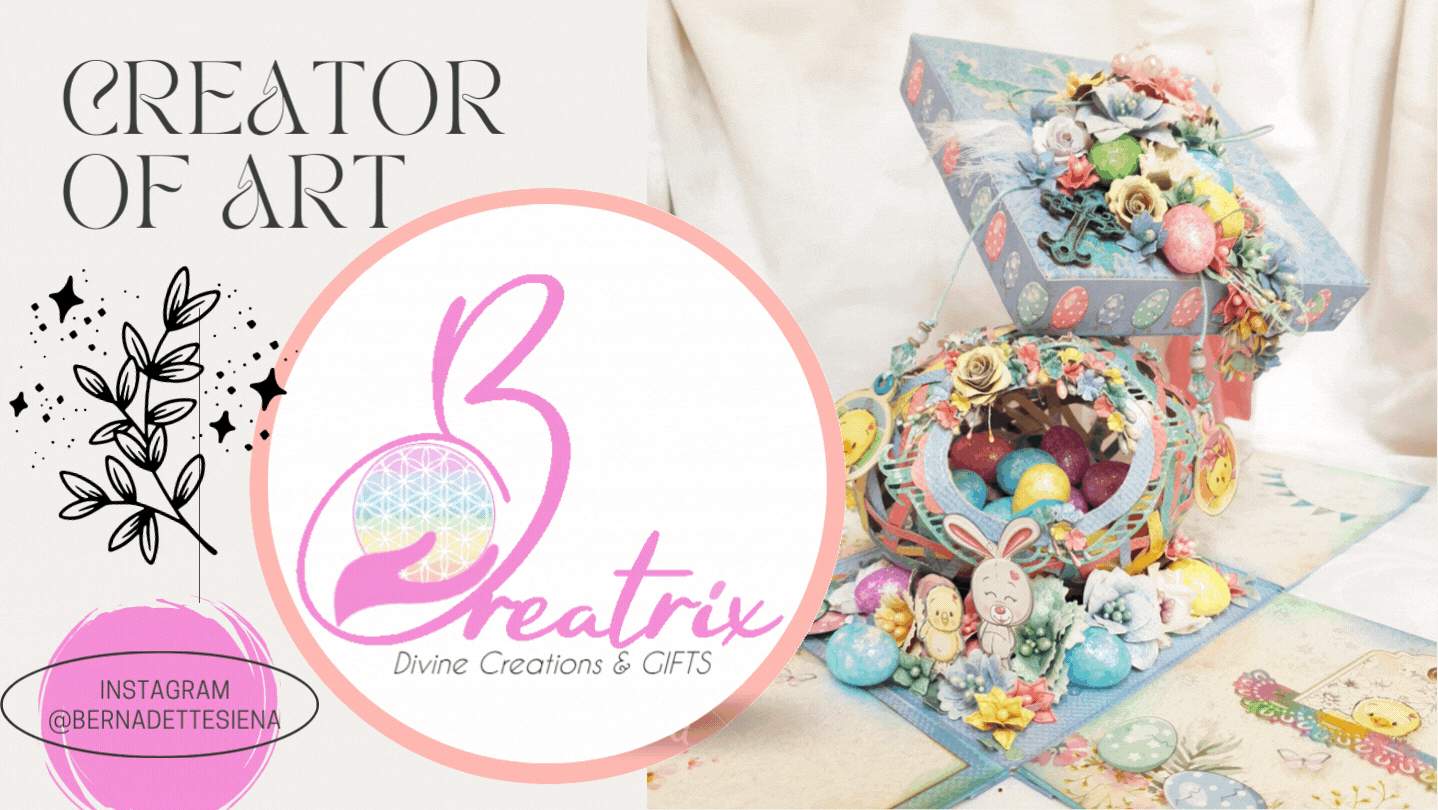Juicy Summers
Double Page Interactive Shaker Layout
Created by Bernadette Siena
South Africa
Summer time is pomegranate
time! Growing up, we had 2 pomegranate
trees and I remember so well how we watched them growing, eagerly waiting for
them to be ready to pick. Hours were
spent breaking them open and picking out the fruity pips. I know there are photos of us kids eating
them, and my whole family has been tasked to find those photos, so that I can
add them to this page. That is where my
inspiration for this layout comes from - precious childhood memories.
YouTube Video: https://youtu.be/aEY72Zp58lA
For This Project You Will Need:
·
Base pages: FabScraps
C138 Pattern Paper (PP) 007, 008;
·
Fussy cut sheets: FabScraps C138 Pattern Paper (PP) 009, 010;
·
Shaker: FabScraps
C138 Pattern Paper (PP) 004, 010B, 011B;
·
Sentiment “Summer Love” and border: FabScraps C138 Pattern Paper (PP) 012
·
Photo background: FabScraps C138 Pattern Paper (PP) 001B
·
Photo Matt: FabScraps
C138 Pattern Paper (PP) 003B
·
FabScraps
Chipboard from Fab Box: “Summer Vibes”
·
Cardstock for
matting: AC colours that match perfectly: Cherry, Shrimp, Grapefruit and Peach;
·
Basic tools –
Trimmer, fussy cut scissors, palate knife, poking tool or small hole punch,
Score tool;
·
Adhesive:
FabScraps Glue or any good quality glue that you have, Double sided foam tape;
·
Distress Ink – Artistry
Ink Cranberry Crush and Ranger Dried Marigold;
·
White Gesso or
Dew Drop ink pad;
·
Distress Glitter:
Spiced Marmelate and Spun Sugar;
·
1 Brad;
·
Sequence in
matching colours;
·
Flowers in
matching colours;
·
Natural sisal
(optional);
·
Laminator and
sleeves, or acetate/transparencies;
·
Photos:
o
2 photos – 6 x 4
inches;
o
1, 2 or 4 to be
added behind the shaker element.
Instructions:
1.
Fussy cut and ink
the curved flower arrangements and other desired elements on the Fussy Cut PP
009 and 010.
2.
Fussy cut and ink
Sentiment and border from PP012 – only fussy cut one side of the border, and
leave the other side as a straight cut.
3.
Cut and ink photo
mats for the 6 x 4 photos, starting first layer with PP003B, then a darker
shade of cardstock, and lastly the lighter shade of cardstock. Layer using foam
tape.
4.
Cut and ink the
photo background from 001B, to size 8 x 11.75, and then mat with a light shade
of cardstock.
5.
Adhere the border
piece to the to top of photo background with foam tape.
6.
Cut 1 ¼ inch of
the left side of the photo background, to overlap the left page.
7.
Adhere the 2
pieces to the base pages 007, 008 as per the photo.
8.
Adhere the photo
matts to the photo background on the righthand page.
9.
Colour chipboard
with white ink, allow to dry, then create an ombre effect with the Artistry Ink
Cranberry Crush and Ranger Dried Marigold, using a sponge dauber. Adhere to the
bottom of the right hand page.
10.
To make the
shaker element
a.
Use one of the 2
following methods to cut your elements from 004(Top cut 2), 010B(Middle),
011B(bottom):
i. The Cricut Cut file (https://design.cricut.com/landing/project-detail/6224bf05584056a6d2d89e3c);
or
ii. If you do not have a Cricut electronic cutting
machine, use the templates provided, print, fussy cut, then trace onto your
pages.
b.
Once you have
your elements cut, laminate the top pieces that have the openings like the
fruit, or adhere acetate or transparencies with double sided tape. I like to laminate, as it provides more
support for interactive elements, and less static than acetate.
c.
Cut your
lamination or acetate so that only the pattern paper layers are covered.
d.
Align both
pieces, and punch a hole in the top centre in both layers at the same time, to
ensure it is aligned once you have your shaker completed.
e.
Cut your
double-sided foam tape into very thin strips, and add 2 layers around the edge
and middle of the one layer – ensuring the hole that was punched in the previous
step, is not covered and that the double-sided foam tape goes around the bottom
of the hole, so that your shaker elements don’t fall out. Do not remove the
non-stick paper from the top layer yet. Tip:
I use double sided foam sheets – its easier to cut into the desired width with
my guillotine, as both sides have non-stick paper on.
f.
Fill the cavities
with glitter, sequence and beads – any small elements that will “shake”.
g.
Remove the
non-stick paper and align and attach the top layer of the shaker, making sure
it is secure and your shaker elements won’t fall out.
h.
Glue the bottom
and middle layer of the pomegranate down onto the left base page.
i.
Align the shaker,
mark the position of the punched holes are, and pierce the base page at the the
mark.
j.
Adhere the shaker
to the base page using a brad.
11.
Finish off with layering
sisal, fussy cuts, flower embellishment and glitter.
12.
To place right shaker
page in an album, remove the brad, insert the base page into the page sleeve,
mark the hole and pierce the front layer of the sleeve. Re-attach the shaker element on top of the
sleeve but inserting the brad thought he shaker, then the sleeve and then the
base page.