How to create a watercolor effect with Cricut Infusible Ink Pens
Did you know that you can create a soft watercolor effect using Cricut Infusible Ink Pens?
Here is how:
- Choose a design on design space that is a drawing.
- Draw the design on copy paper using a black Infusible Ink Pen
- Using a very fine paint brush, brush a very light coting on a section of the image that you want to color, like for instance one petal of a flower. Do not completely drench the paper, as it is copy paper and will tear very easily.
- Now color the section that you want darkest, with your darker shade of pen, like the center part of the flower.
- Using your wet paint brush, lightly drag the color away from the center. It will get lighter.
- Now use your lighter shade to color the outer side of your petal, and again, using your damp paint brush, drag the color around to blend.
- Once all petals are done, let your design dry completely. It should not have any moisture at the time of infusion.
- Once your design is dry, press it to your substrate according to directions for the Cricut Infusible Pens and your press that you use.
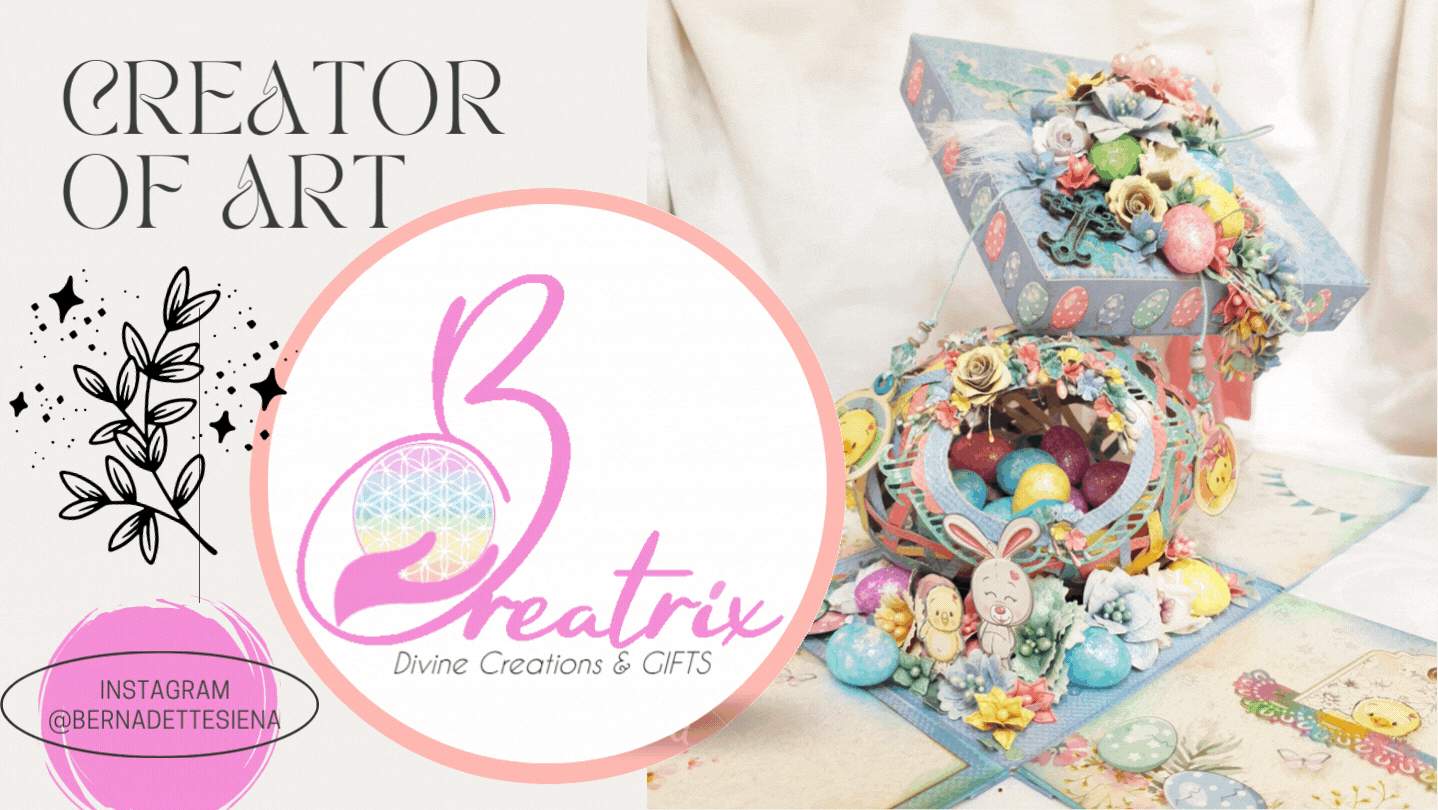



No comments:
Post a Comment